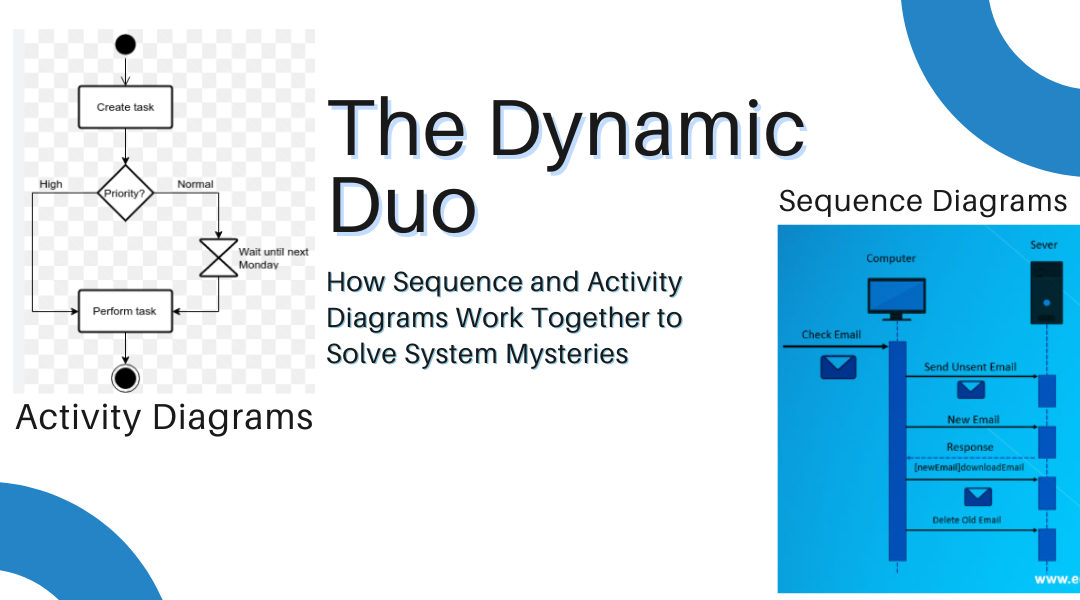You know that moment when you’re explaining a complex system to your team and half the room is nodding while the other half has that glazed-over look? I’ve been there too many times. That’s when I pull out my one-two punch: sequence and activity diagrams working together like Sherlock and Watson to crack the case of the misunderstood system.
Let me show you how these two diagram types complement each other through a real example from my consulting days…
The Coffee Shop Catastrophe (A True Story)
A client’s automated barista system kept screwing up latte orders during morning rush. The activity diagram showed what should happen:
- Customer orders via app
- System processes payment
- Barista receives order
- Drink gets made
- Customer gets notification
Simple, right? Until we looked at the sequence diagram for step 2 and saw:
- App sends order → Payment processor (good)
- But then the app waited for drink completion before confirming payment
- Meanwhile the payment gateway timed out after 30 seconds
- Result: Charged customers getting no coffee
The activity diagram showed the happy path. The sequence diagram revealed where things actually broke.
How These Diagrams Play Together
1. The Big Picture vs. The Nasty Details
- Activity diagrams are your Google Maps overview
- Sequence diagrams are the street view showing potholes
Example: Hospital patient admission
- Activity diagram shows: Check-in → Triage → Treatment → Discharge
- Sequence diagram for “Triage” reveals: Nurse’s tablet doesn’t sync vitals to EMR in real-time
2. When You Need Both Views
Use activity diagrams when:
- Onboarding new team members
- Explaining processes to non-tech stakeholders
- Mapping ideal workflows
Switch to sequence diagrams when:
- Debugging timing issues
- Integrating external systems
- Optimizing performance bottlenecks
3. The Power Combo
Here’s my go-to approach:
- Sketch the activity diagram first (what should happen)
- Identify risky/complex steps
- Drill down with sequence diagrams for those steps
- Repeat until the team stops yelling at each other
Real-World Tag Team Examples
The Parking Garage That Couldn’t Count
- Activity diagram showed: Enter → Take ticket → Park → Pay → Exit
- Sequence diagram exposed: The payment kiosk wasn’t syncing with the exit gate database in real time, causing “paid” cars to get trapped
The E-Commerce Inventory Glitch
- Activity flow: Browse → Add to cart → Checkout → Confirm
- Sequence detail: The “add to cart” action was checking inventory from a cached copy while checkout used live data – explaining those “sorry, sold out!” surprises
Pro Tips From the Trenches
- Color-code connections
Use matching colors for activity diagram steps and their corresponding sequence diagrams - Mind the gaps
If your activity diagram has a step like “process payment” that takes 3 lines, the sequence diagram for it should be detailed enough to implement - Watch for time vampires
Sequence diagrams excel at spotting:- Unnecessary waiting (like our coffee app)
- Synchronization issues
- Race conditions
- Know when to switch
If you’re debating system flow – use activity
If you’re arguing about API timeouts – use sequence
When Not to Use This Combo
- For simple processes (just pick one)
- When documenting data structures (that’s class diagram territory)
- During executive presentations (they’ll ask for PowerPoint anyway)
The Consultant’s Cheat Sheet
Activity Diagrams Are Best For:
- Training materials
- Process documentation
- High-level system overviews
Sequence Diagrams Save You When:
- Integration is failing
- Timing issues emerge
- Components aren’t playing nice
Remember: Activity diagrams tell you what should happen. Sequence diagrams show you what actually happens. And the difference between those two is where all the interesting problems live.
Next time you’re facing a system mystery, try this tag-team approach. Start with the activity diagram to establish the baseline, then use sequence diagrams to investigate the suspicious parts. It’s saved me countless hours of debugging – and might just save your next project too.