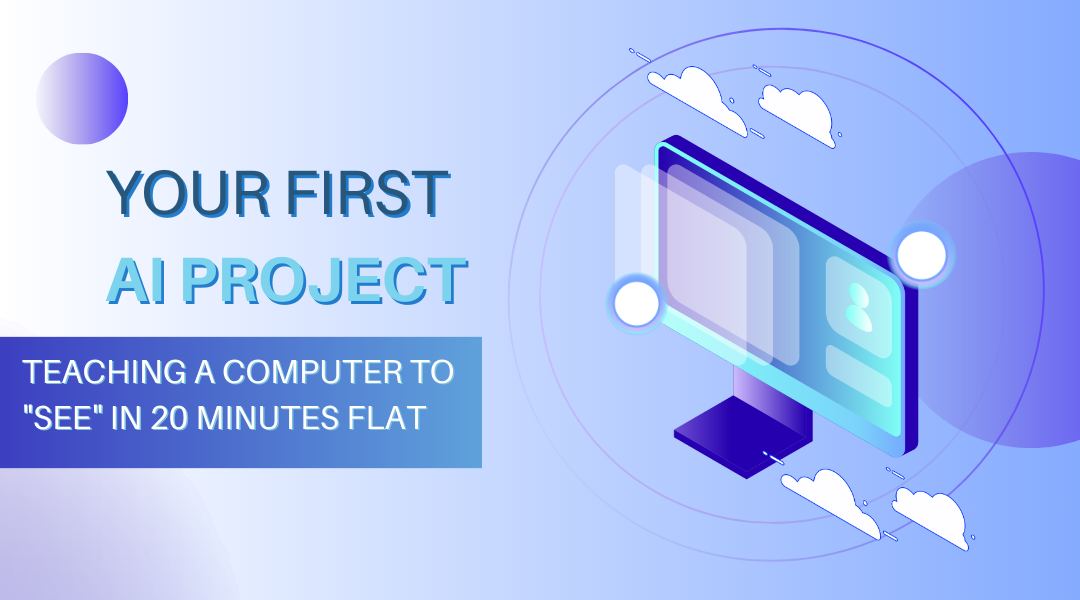Let me tell you about the time I made my webcam recognize my dog’s different toys – without writing a single line of code. The look on my partner’s face when I demonstrated it (“No way you built that”) was almost as satisfying as the project itself. Here’s how you can do something similar today.
Why This Matters
That “magic” behind Facebook’s auto-tagging or your phone’s photo sorting? It’s not reserved for tech giants anymore. With free tools like Google’s Teachable Machine, anyone can train simple AI models. I’ve seen:
- Art teachers creating tools that recognize different painting styles
- Pet owners building treat dispensers that only open for their cat
- Retail workers developing systems to spot damaged packaging
Hands-On: Building a Gesture Recognizer
What You’ll Need:
- A laptop with a webcam (your phone won’t cut it for this one)
- 15 minutes of focused time
- A willingness to look silly making hand gestures at your computer
Step 1: Set Up Your Project
- Go to teachablemachine.withgoogle.com (no login needed)
- Click “Image Project” then “Standard Image Model”
- You’ll see three blank boxes labeled “Class 1” through “Class 3”
Pro Tip: Change these to something memorable. For our example:
- Thumbs Up
- Peace Sign
- Open Hand
Step 2: Collect Your Training Data
Here’s where most people mess up – they don’t get enough variety. For each gesture:
- Click the “Webcam” button under a category
- Hold the gesture steady while clicking “Hold to Record”
- Move your hand around like you’re trying to confuse it:
- Closer to the camera
- Farther away
- Different angles
- Various lighting (try near a window)
Aim for at least 20 samples per gesture. Yes, you’ll feel ridiculous. No, that doesn’t go away in this field.
Step 3: Train Your Model
Click the big “Train Model” button. In about 30 seconds, you’ll see:
- A live preview of your webcam feed
- Percentage “confidence” ratings for each gesture
- The satisfying moment when it correctly IDs your peace sign
Step 4: Test Like You Mean It
Now break it on purpose:
- Try a thumbs up with your other hand
- Do it upside down
- Wear different colored gloves
When it fails (and it will), that’s normal. Go back, add more varied examples of what tripped it up, and retrain.
Taking It Further
Once you’ve got the basics:
- Add a “Nothing” Class
Train it to recognize when no gesture is present – cuts down on false positives - Get Practical
- Build a plant disease spotter (take photos of healthy vs. unhealthy leaves)
- Create a toy sorter (different types of LEGO pieces, anyone?)
- Connect to Other Apps
Teachable Machine can export models that work with Scratch, Python, or even physical devices
The Reality Check
This isn’t ChatGPT-level AI – it’s pattern matching at its simplest. Limitations you’ll hit:
- Struggles with similar-looking items (good luck distinguishing white socks from white gloves)
- Forget “understanding” – it’s just matching pixel patterns
- Works best with very distinct categories
But here’s the magic: When my neighbor used this to sort her kids’ artwork from school projects, she wasn’t thinking about machine learning theory. She solved a real problem in an afternoon.
Your Turn
The barrier to entry has never been lower. What everyday problem could you solve with a simple visual classifier? Maybe:
- A pantry organizer that recognizes when you’re low on coffee
- A “lost remote” finder that spots it under couch cushions
- A workout counter that tracks your push-up form
The tools are free. The time commitment is minimal. The only question is – what will you teach your computer to see today?